NOW IS THE TIME TO ADVERTISE ON YOUTUBE – DIGITAL VIDEO ADVERTISING
So what if we told you that you could literally advertise YOUR product or service on the videos of your competitors? That’s right: With CI Web Group’s video marketing services, you can find monetized videos in your chosen niche – and then create YOUR YouTube In-Stream video advertisement to run RIGHT before those videos play! You LITERALLY STEAL the Audience for those videos, and send them to YOUR website. All legal. All legitimate. Best of all? Prices for these YouTube In-Stream videos are at the same prices Facebook clicks were a few years ago!
INVESTMENT:
Quoting a single price for AdWords services is impossible, since each campaign is unique. The price of the service will vary depending on your keyword volume and monthly spend. The first step is to put together some keywords for consideration. When you sign up for Adwords, they will provide you with the ability to accurately test your keywords. Once you’ve determined the keywords you’re going to use, you determine the cost of the campaign.
Here Is How We Create a Targeted YouTube Video Campaign
Step #1 – We Search For Videos
We can use your own videos, search for other videos, OR we can STEAL the Audiences from YouTube Channels!
First, we pick how you want to search for the videos in your niche.
- Keyword or Key Phrase– we search for videos matching your long tail keywords or key phrases we”ll give you all the YouTube match types containing monetized videos!
- By Video Description– we search for videos containing your standard search description
- By Channel Name– we find YouTube channels, and then find the monetized videos on that channel. We can LITERALLY STEAL the audience for that video!
Step #2 – Create Your YouTube Campaign
OK, so now we’ve found the YouTube videos, now it’s time to create the ACTUAL Google Adwords video campaign. This is where we create, your ENTIRE Adwords campaign.
- Name Your Campaign– and follow the onscreen instructions in plain English. We hate complexity. We love simplicity.
- Select Which Target Group..and Export– you’ll be telling Adwords which YouTube videos you will be running your ads before… And then export to a file.
Step #3 – Upload to Google Adwords. AND YOU’RE LIVE!
We found the videos.
We created your entire campaign.
We uploaded your campaign to Adwords
…that’s it!